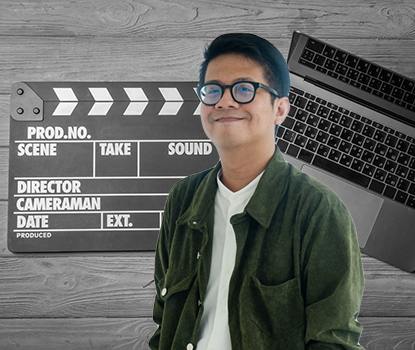All Courses / Film & Media Production / (Coming Soon) Post-Production 101 – Introduction to DaVinci Resolve
(Coming Soon) Post-Production 101 - Introduction to DaVinci Resolve
Category
Film & Media Production
Review
0 (0)

Overview
Overview
Master the Basics of DaVinci Resolve Are you ready to simplify your video post-production pipeline and harness the power of industry-standard color grading software? Whether you're an aspiring filmmaker, content creator, or simply someone who wants to make professional-looking videos, this course is the perfect starting point.
Who Should Take This Course? This course is designed for:- Beginners who want to learn the essentials of video editing using DaVinci Resolve.
- Filmmakers, creators, and entrepreneurs looking to improve their video production skills.
- Filmmakers who want to simplify their post-production pipeline from editing to color grading.
- Students exploring media, film, or visual storytelling.
- The DaVinci Resolve Video Production Pipeline: Understand the stages from video editing, visual effects, audio editing, and rendering.
- What is Video Editing? Learn why editing is essential and how it shapes the final product.
- DaVinci Resolve Walkthrough: Get a guided tour of DaVinci Resolve's workspace and tools.
- Video Editing Demonstration: Watch and learn as a real video editing project comes to life.
- How to Render Your Project: Discover how to export your final video for various platforms and formats.
Practice Assignment: Create a Rhythmic Editing Style Put your new skills to the test! Create a 30-second video with a rhythmic editing style. Match your cuts to the beat of a chosen music track to create an engaging and dynamic visual flow. This exercise will help you master timing and transitions, crucial skills for any editor.